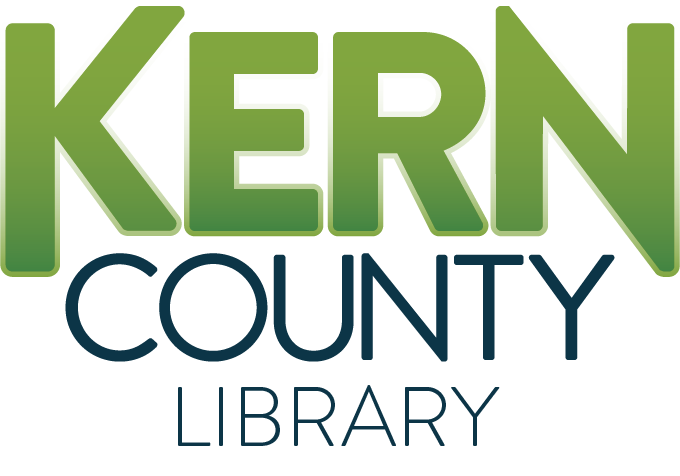Do These Things Before You Apply

Connect and represent yourself well on paper, in person, and online.
Before you begin your job search, it is important to set up lines of communication so employers can contact you. Email is a great way to communicate because it stores messages that you can respond to or go back and reference.
Email account options. Choose your favorite:
- Create a Gmail account. Gmail is known for linking emails into “conversations” and is one of the top free email servers. Access tutorial.
- Create a Yahoo! account. Yahoo is well known and has been offering email accounts to users for decades.
- Create a Microsoft Outlook account. Outlook.live.com is one of the top free email servers that also includes an easy to use calendar.
If you are looking for a more professional line of work and upward mobility, a LinkedIn account profile will showcase your skills and experience to potential employers. You can also post and repost information that reflects your interests in various topics and knowledge of specific fields of work. Access tutorial.
Sign up for
 LinkedIn
LinkedIn
Get help with your job search, explore career options, and search for jobs. Research potential employers and salaries. Discover what type of jobs are in demand.
Applying for a job often includes getting multiple documents ready for submission. You may need a resume, cover letter, and references.
Having a phone is important if you do not have access to email on a daily basis. Employers often move fast when setting up interviews so check into free and other low-cost phone options if you don’t have one. Be sure to have a professional voice message on your phone when potential employers call you to talk or invite you in for an interview. Additionally, when applying, ensure you are leaving professional voicemails for your check in with the HR team.
Examples of Voicemail Scripts

This project was supported in whole or in part by the U.S. Institute of Museum and Library Services under the provisions of the Library Services and Technology Act, administered in California by the State Librarian.